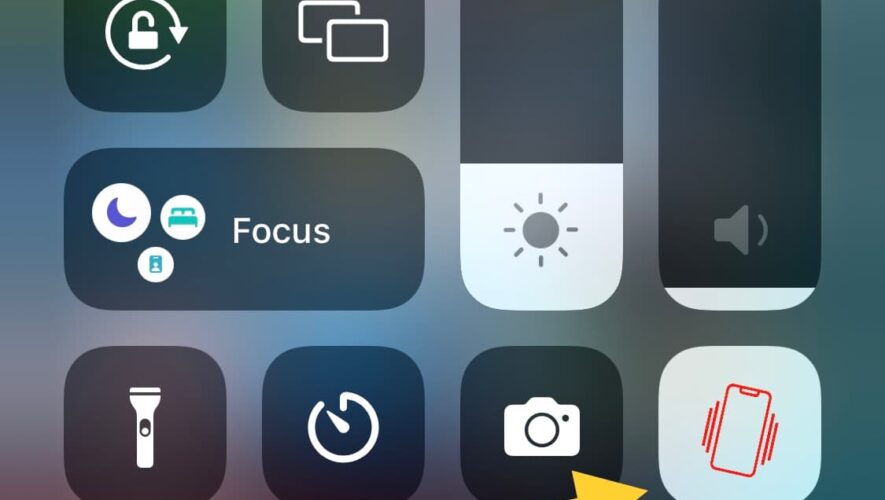Among the different types of toggles and shortcuts that exist in Control Center, it seems like Apple left out all the good ones, and iOS developer kingpuffdaddi knows what’s up.
After initially updating the CCVPN Control Center-based VPN toggle to support rootless jailbreaks on iOS & iPadOS 15 and 16, they’re also just released the latest iteration of a jailbreak tweak called CCVibration.
If you weren’t already able to discern from the name, CCVibration lets users toggle their iPhone’s vibration on or off from Control Center via a dedicated toggle. Screenshots showing the toggle activated and deactivated are depicted above.
As you might come to expect from a Control Center add-on, CCVibration depends on CCSupport to function, and as a result, allows the user to hide or show the toggle on demand via the dedicated Control Center preference pane in the Settings app:
Anyone interested in giving CCVibration a try can download the tweak for free from the BigBoss repository via their favorite package manager app. The tweak supports jailbroken iOS 15 and 16 devices.
Do you plan to toggle vibration gestures with CCVibration from Control Center, or will you continue to go the archaic route and use the Settings app? Let us know in the comments section down below.
iDownloadBlog.com
Turn your iPhone’s vibration on or off from Control Center with CCVibration