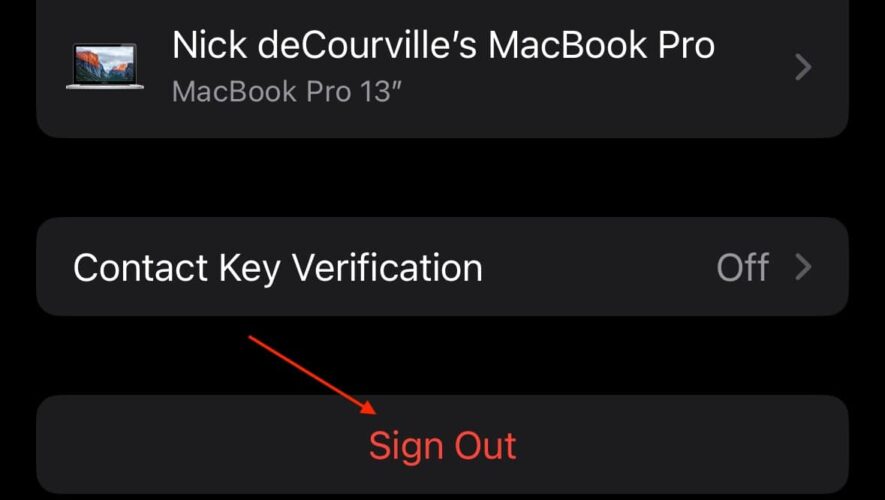Getty Images/Tim RobbertsAs an avid tech user, I’m normally juggling multiple iPhones and several Android smartphones simultaneously. Despite managing so many devices, I find them highly reliable. The stability of PCs, laptops, smartphones, and tablets today is significantly better than it was a decade ago. In fact, I can’t recall the last time one of my devices crashed.
Also: 8 cool ways to use LiDAR on your iPhone and iPad
However, this doesn’t mean everything runs smoothly all the time. Over days and weeks of use, my smartphones become sluggish, apps slow down, and battery life starts to wane. Fortunately, there’s a simple solution: reboot your smartphones.
Benefits of rebooting your smartphoneRebooting offers several benefits, such as:
Improved performance: Rebooting your smartphone clears out temporary files, cached data, and wipes any memory leaks, helping to improve overall performance.Resolving minor issues: Many minor software glitches or bugs can be fixed by a reboot, preventing the need for more advanced troubleshooting.Refreshing system processes: Restarting the device can help refresh the system processes and services, ensuring that everything is running properly.Enhancing battery life: A reboot is the best way to fix battery drain issues caused by misbehaving apps or processes that are not closing properly.Better RAM management: Rebooting can clear RAM, which in turn improves the overall speed and performance of the device, especially if it has been running for an extended period without a restart.Boosting security: Regular reboots are recommended by the National Security Agency as a precaution against hacking, as they deactivate any potential rootkit malware.Improved app performance: Some apps might not work as intended because of memory leaks or other issues. Rebooting can help resolve these issues and restore performance of the apps.While it is not necessary to reboot your device daily, doing so once every week or so can help maintain its performance and stability.
Also: The 7 best phones right now
My routine is to do a reboot of my active devices every Saturday morning.
How to reboot your devicesRebooting is quick, easy, and painless, and should take no more than a couple of minutes.
Restarting the iPhone X, 11, 12, 13 and 14Press and hold one of the volume buttons (either one) and the side button until the power-off slider appears.Drag the on-screen slider to the right.Wait 30 seconds for your device to turn off.To restart the iPhone, press and hold the side button until the Apple logo appears.Restarting an earlier iPhonePress and hold the side button until the power-off slider appears.Drag the on-screen slider to the right.Wait 30 seconds for your device to turn off.To restart the iPhone, press and hold the side button until the Apple logo appears.Restarting an Android smartphonePress and hold the power button for about 30 seconds to restart.
Latest news
https://www.zdnet.com/article/iphone-or-android-slow-or-buggy-do-this-one-simple-thing-every-week/