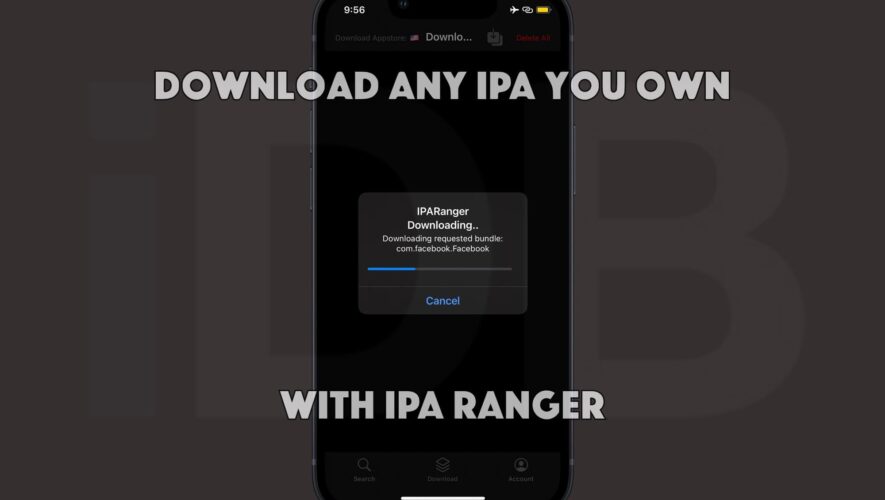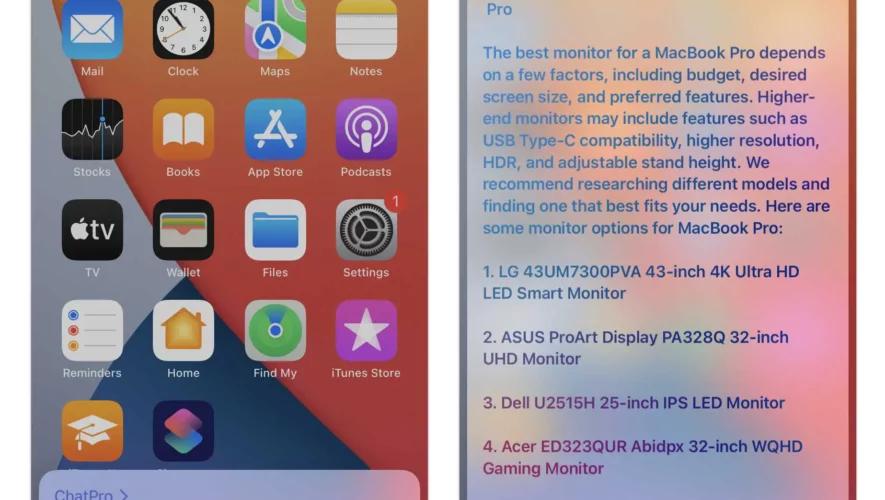If you have accidentally deleted a contact from your phone, you will only regret to realize how important it was. Fortunately, there’s a way you can restore your recently deleted contacts on Android and iOS. Of course, this works if you’ve deleted the contact quite recently.
The process of restoring your recently deleted contacts may seem pretty simple, but the method to do so differs for Android and iOS. Here’s how to recover your recently deleted contacts on Android and iOS.
Most Android phones require your Google account to store and sync contacts. The same Google account also happens to keep all your deleted contacts inside a Trash folder for 30 days before they are permanently removed.
If you’re looking for the deleted contact within the last 30 days, it’s easy to recover it from the Google Contacts page using a web browser. Here the steps to follow the same:
Step 1: Open the Google Contacts website in a web browser and log in with the Google account you use to sync contacts and emails.
Go to Google Contacts
Step 2: When the Google Contacts page options, click on the Trash in the left sidebar.
If you don’t see the sidebar, click on the Hamburger menu (three horizontal lines) menu in the top-left corner of the page.
Step 4: Select the checkboxes in front of the contacts you want recover.
Step 5: Next, click on the Recover option above those contacts.
After that, Google will restore those contacts and they will reappear inside the Contacts app of your Android.
Additionally, other contact/email syncing services from Yahoo, Outlook, and more also offer a similar contact recovery feature that can be handy if you don’t use Google as your primary account.
iOS allows you to quickly restore your recently deleted contacts if iCloud Contacts sync is enabled on your iPhone. Also, you only have 30 days before the deleted contacts are removed permanently from your account.
With the perquisites and the apparent downsides out of the way, let’s take a look at how you can quickly recover your recently deleted contacts on iOS using iCloud website on your iPhone, iPad, Mac or PC.
Step 1: Open the iCloud website using any web browser and click on Sign In.
Go to iCloud
Step 2: Type in your Apple ID credentials and press Enter on your keyboard to access iCloud.
Step 3: Next, click on the apps icon in the top-right corner of the window.
Step 5: From the context menu, click on the Data Recovery option.
Step 6: Click on the option that says Restore Contacts to open a list of contact archives.
Step 7: You will see a list of archives created on different dates. You can choose the one you want to restore.
Step 8: When a confirmation dialog appears, click on the blue button that says Restore. Then, wait for your deleted contacts to be restored.
After this, you will see all your recently deleted contacts inside the Contacts app on your iPhone. Meanwhile, if you don’t use iCloud to sync your contacts, other contact/email syncing services from Yahoo, Outlook, and more, also offer a similar contact recovery feature.
Recovering Recently Deleted Contacts Made Easy
That’s how you can quickly recover your recently deleted contacts on Android and iOS. However, given the downsides of both ecosystems, we recommend you to manually backup your contacts by downloading them as a VCF (vCard) file on your PC or Mac.
Guiding Tech