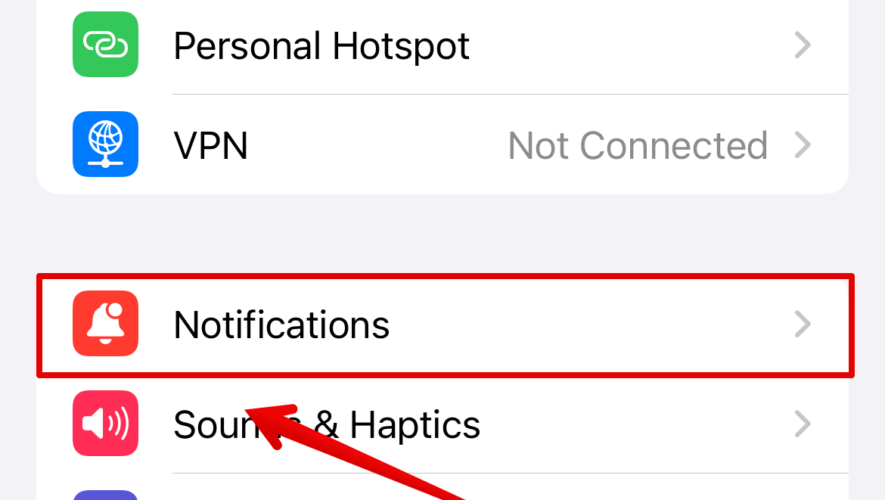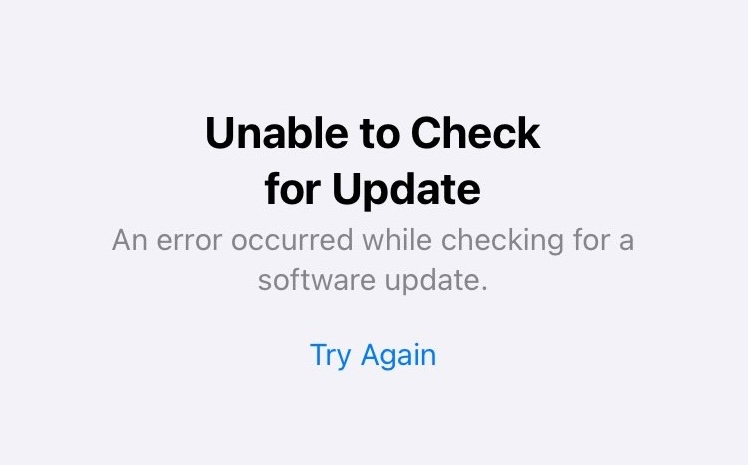How to fix one AirPod not working
If one of your handy wireless earbuds has gone out of commission, all isn’t lost yet.
Pocket-lint
Apple’s AirPods changed the earbud game when they first came out years ago, and with multiple options now available headed up by the impeccable second-generation AirPods Pro, they’re hugely successful for a reason.
However, the nature of the earbuds’ design means that sometimes you’ll have annoying little issues with your AirPods, and one of the most common is finding that one Airpod doesn’t work. If you’re in that boat, check out some steps you can follow below to hopefully fix the problem.
How to fix only one AirPod working
If you’re finding that one of your AirPods is dropping its connection or not working while the other is just fine, and if you’re confident that both AirPods are charged, the following steps could help you fix things.
Open your AirPods case near your iPhone or iPad Open the Settings app Tap on the name of your AirPods near the top of the screen Scroll down to the bottom of the page and tap on Forget This Device then confirm the decision Make sure your AirPods and their case all have charge Keeping your AirPods case open, press and hold the small button on the back of the case for at least 15 seconds. The light on the outside of the case (or the inside if you’re using non-wireless-charging AirPods) will flash white then amber, then you can let go Close the AirPods case and open it again Hold the case near your iPhone or iPad and connect them once they’re recognised This should reset things completely and refresh your AirPods’ connection with your iPhone or iPad, and in many cases will completely clear up connection issues.
However, if it doesn’t work there are plenty of potential issues that could be cropping up, and a surefire way to get these diagnosed and, hopefully, fixed would be to head into your nearest Apple Store to get it checked out by its teams.
Pocket-lint
https://www.pocket-lint.com/how-to-fix-only-one-airpod-not-working-disconnected/