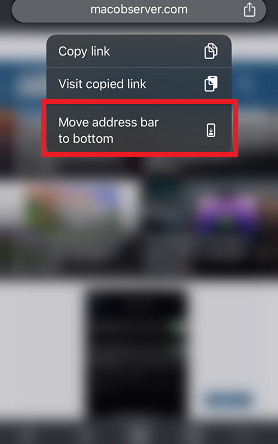
How To Move Chrome Address Bar to the Bottom on iPhone
Have you seen the new layout of the address bar in Google Chrome for iPhone? It’s stylish and easier to reach, and a definitive move in the right direction for Google. Let me show you how to enable it. How Can I Move the Chrome Address Bar to the Bottom on My iPhone? You can […]

How to permanently delete photos from iPhone and iPad
It is an unfiltered truth that your photos and videos take up all storage in your iPhone and… iGeeksBlog https://www.igeeksblog.com/how-to-permanently-delete-photos-from-iphone-ipad/
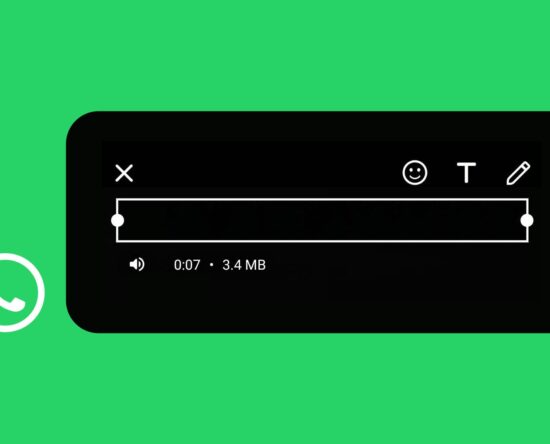
How to Edit Videos Before Sending Them in WhatsApp on iPhone and Android
WhatsApp is one of the default choices for sharing media, documents, and contacts. Also, you no longer have to worry about quality loss while sending videos to your contacts. WhatsApp allows you to send videos in HD resolution to avoid compression. Amongst the list of feature updates, you can now edit your videos before sharing […]
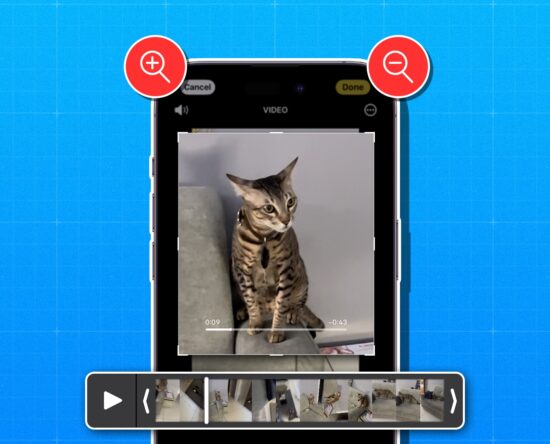
How to zoom in or zoom out of videos on iPhone and iPad
Want to check the finer details while editing your videos on your iPhone? The Photos app lets you… iGeeksBlog https://www.igeeksblog.com/how-to-zoom-in-zoom-out-video-on-iphone-and-ipad/

iOS 17: Why Is My Wallpaper Blurry at the Top and How To Fix It
There are a lot of improvements in iOS 17, yet you might wonder why your wallpaper appears blurry at the top. I noticed one of my favorite wallpaper images was blurry when I made the update to iOS 17, and fixing it was not what I expected. Fortunately, for those looking for the best visual […]

How to Use Journal on iPhone and iPad
The art of journaling has found a new home on our devices. Apple’s latest offering, the Journal app, integrates this age-old practice seamlessly into the iOS ecosystem for iPhone and iPad users. Whether you’re looking to document daily reflections, capture fleeting moments, or simply have a space for your thoughts, the Journal app is your […]

How to Use AirDrop Without Wi-Fi on iPhone
With the final release of iOS 17 out of the way, Apple is now working on bringing features that were announced back at WWDC ’23 to iPhone users. One such example of this is being able to use AirDrop without Wi-Fi, a feature that many have been hoping to see arrive. AirDrop is one of […]
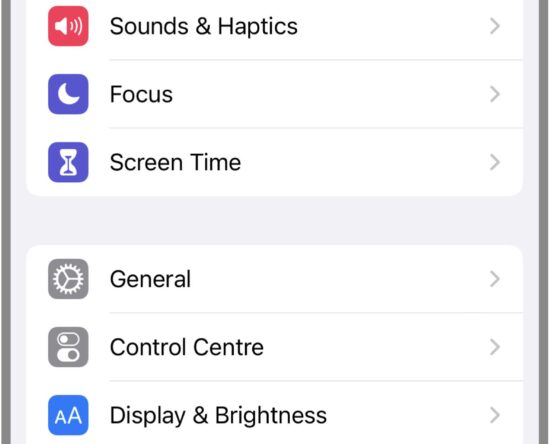
How to Turn Off Siri Announcing Messages (iPhone and Apple Watch)
Siri can be useful in many different situations. However, there are moments when you’d prefer uninterrupted music or podcasts without Siri chiming in to announce incoming messages like when you are wearing a headphone or AirPods. Fortunately, you can easily customize these settings and turn off Siri announcing messages. You can disable Siri message announcements […]

How to use your iPhone for mood tracking
In this guide, we’ll walk you through the process of recording your current emotions and daily moods using your iPhone and Apple Watch. This enables you to monitor your mental well-being and even complete mental health assessments to gauge your susceptibility to depression or anxiety. Until iOS 17, you had to rely on third-party mood-tracking […]
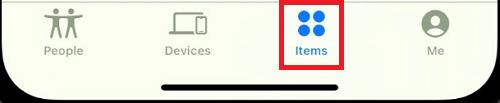
How To Check AirTags Battery Life on iPhone and iPad
Apple says the AirTags’ CR2032 Lithium Coin batteries can last over a year with normal usage. Still, you need to periodically check on your AirTags’ battery life to avoid losing out on crucial features such as their precise location tracking. Apple AirTags are, without a doubt, a product of ingenuity. The nimble little tracking devices […]
