
How to change the autocorrect settings on Android and iOS
Autocorrect is a double-edged sword. It can be really useful when it works perfectly, but things can get equally awkward when it goes wrong. We’ve all had those autocorrect mishaps from our beloved keyboard apps that completely changed the meaning of what we were trying to say, haven’t we? Thankfully, we can modify the autocorrect […]

Simple steps to improve the battery life of your Android phone
One of the most common problems users have with their phones is sub-par battery life. The battery units inside our phones have gotten bigger over the years, but power consumption has also significantly increased due to newer components. For instance, the displays have become brighter with high refresh rates, and more devices now support 5G […]
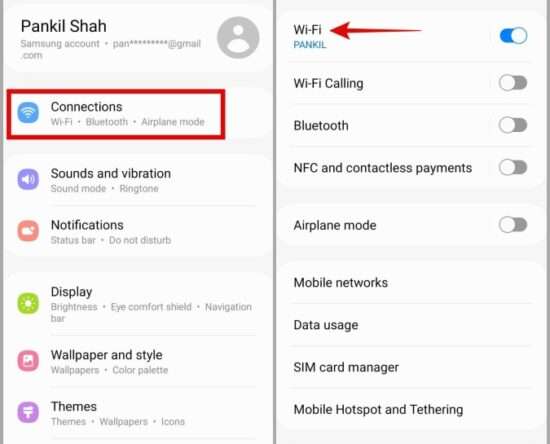
Top 6 Ways to Stop Wi-Fi From Turning On Automatically on Android
Does your Android phone keep connecting to random Wi-Fi networks on its own? There could be several reasons behind it, ranging from misconfigured Wi-Fi preferences to a rouge third-party app. Fortunately, it’s possible to stop Wi-Fi from turning on automatically on your Android. In this post, we’ll share some tips to help you with the […]

How to record phone calls on Android
Phone recording is a handy feature that lets you record an incoming or an outgoing call with a tap of a button. You may not find yourself using this feature that often, but it can be very useful at times when you want to, say, record an important phone call in which you’re discussing something […]
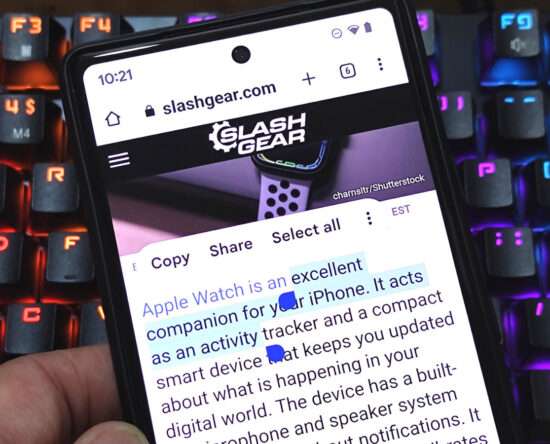
How To Copy And Paste On Android Phones
How To Copy And Paste On Android Phones Shikhar/SlashGear Android devices have come a long way since their launch in 2008, constantly adding and refining features. The first phone to debut the Android operating system was the T-Mobile G1, also called HTC Dream. It came with 192MB of RAM, supported 3G connectivity, and ran on a […]
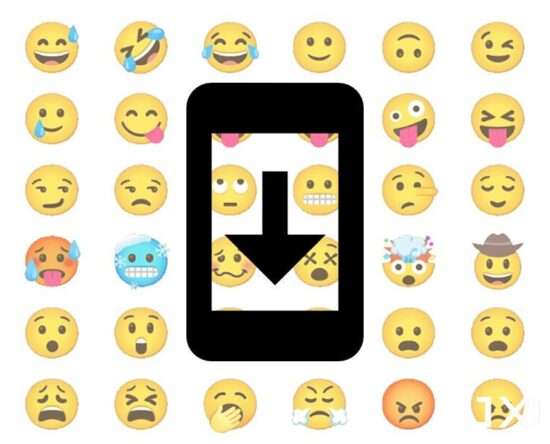
How to change emojis on Android, with or without root access
Emojis are great because they enhance modern digital communication by adding emotions and expressions. They also evolve over time as the Unicode Consortium frequently adds new ones. Google delivers the Unicode-ratified set of emojis to Android phones with software updates, so you don’t have to go hunting for them separately. But since these updates take […]
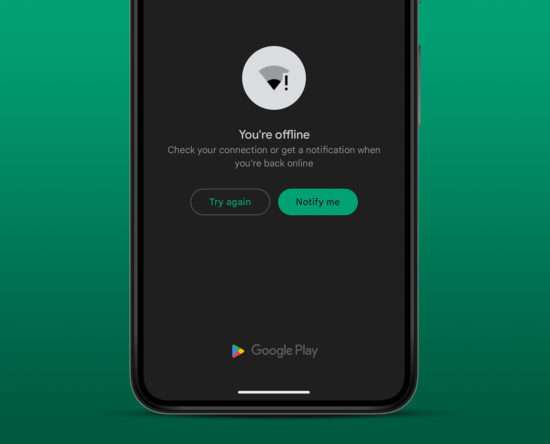
Top 7 Ways to Fix Google Play Store Won’t Connect to the Internet
When Google Play Store fails to connect to the internet on your Android, you may see error messages like ‘No internet connection’ or ‘You’re offline.’ What’s worse is that these errors can occur even when your phone has an active internet connection. If you’re baffled by a similar error yourself, we can help. Such issues […]
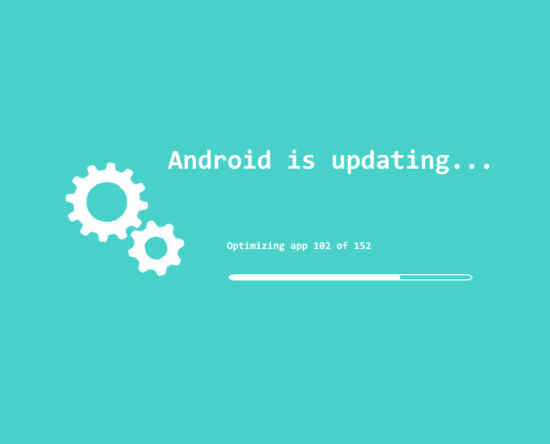
How to check and update the Android version on your phone
If you own a modern Android smartphone, chances are the version of Android it’s running often changes thanks to new updates. But how can you check the version you’re running or whether you have any updates to install? In this guide, we’re showing you how to do just that. The process is the same across […]

10 Samsung Camera Features You Should Be Using
Samsung Galaxy devices are known for having great cameras and tons of features. This combination means a Samsung camera app with a lot going on. We’ll share some of the best features you should be using.Read This Article on How-To Geek › How-To Geek https://www.howtogeek.com/853251/10-samsung-camera-features-you-should-be-using/

How to set up your new Samsung Galaxy phone like a pro
You’ve unwrapped a lovely new Samsung phone and are keen to get into setting it up. I don’t blame you, Samsung has made some superb phones over the past year, and I’ve been lucky enough to use many of them. That means I’ve set up a lot of Samsung phones, and to help get you […]
