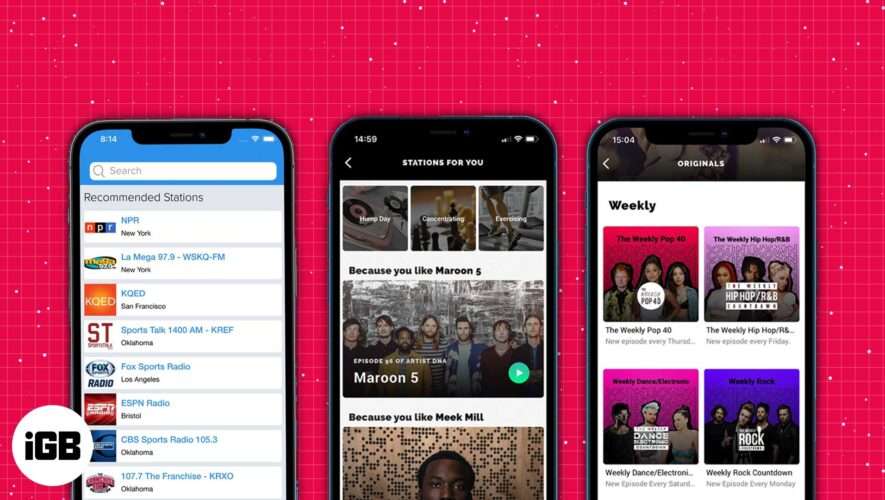Radio is a medium that hasn’t lost its relevance even in today’s digital age. Moreover, with an abundance of radio apps for iPhone and iPad, you can tune in to stations from around the world, anywhere, anytime.
It’s a fun and enriching way to enjoy diverse music, news, sports updates, talk-shows, and more. You can listen live or even offline and discover new types of content. If you’re an audiophile, keep reading to learn about the best radio apps.
Which is the best iPhone radio app?
Here are some factors to consider when picking the best radio app for your iPhone or iPad:
Check that the app offers the specific radio channels you want to listen to. Sometimes, there may be location restrictions that prevent apps from broadcasting specific channels you might want. Luckily, you can try out apps for free to make sure they offer what you like.
Diversity is the spice of life, so you may want to get an app that offers plenty of different channels offering various content. Get an app that offers you an eclectic mix of music, talk shows, news, sports, etc.
Check for extra features such as offline listening and podcasts. These might come at a premium, but they are often worth it when you need them.
Make sure the app is frequently updated to avoid bugs, keep up with fresh content, and enjoy new features.
Simple Radio
myTuner Radio
SiriusXM
TuneIn Radio
iHeart
RadioApp
LiveXLive
Pandora
RADIO.COM
Radio Tuner
1. Simple Radio – Editor’s choice
Simple Radio from Streema is indeed the most straightforward app to tune in to live AM, FM, and online radio stations for free. You can access 50,000+ worldwide radio stations, and it’s highly reliable. If you prefer any specific stations, you may bookmark and access them quickly. Moreover, the background playback features enable listening to music while iPhone is locked.
I liked its content categorization based on interests. You may find trending music of specific genres, live sports commentary, breaking news, talk shows, etc. The best part is that it offers a Sleep Timer so you drift off to sleep while listening to your favorite radio. Besides your iPhone, you can listen to the radio on your Apple Watch, CarPlay, and external devices via Bluetooth.
Price: Free (In-app subscriptions from $1.99)
Download
2. myTuner Radio – Live Stations
Your search for a radio app ends here. You can tune into stations from all over the world for news, music, talk shows, and more. It boasts more than fifty thousand stations from 200 countries and territories, with crystal clear reception.
I especially liked the feature that lets you see what songs have been recently played by a station. And the “related stations” feature lets you find more stuff to listen to. Further, you can discover precisely what you’re looking for by searching by country, genre, state, or city. It also supports Apple Watch, Apple TV, AirPlay, and CarPlay.
Price: Free (In-app purchases start from $0.99)
Download
3. SiriusXM – Music, Comedy, Sports
Enjoy more than 300+ channels, including ad-free music, sports, comedy, news, and talk on your iPhone with SiriusXM. Get personalized recommendations and discover new music and radio channels to have something interesting to listen to always. There are also 100+ ad-free Xtra music channels for any mood, occasion, or activity when you go premium.
When you sign up for premium, you get access to ad-free news from CNBC, CNN, FOX News Radio, MSNBC, Bloomberg Media, etc. I appreciate how this app also offers videos of interviews, musical performances, podcasts, etc. It’s an all-in-one platform for every audiophile.
Price: Free
Download
4. TuneIn Radio – Music, Live News
The highlight of TuneIn Radio is the gigantic collection of 100,000 stations. You can tune in to live radio shows from around the world. Whether you are fond of news, sports, music, or talk radio, it has got everything to live up to your interests.
Further, the app also has a vast library of over 60,000 audiobooks. Catch up with podcasts at your convenient time. Moreover, you can also download music on Wi-Fi to listen to them when your device is without the internet.
Price: Free (In-app purchases start from $4.99)
Download
5. iHeart – Radio, Music, Podcasts
Widely considered one of the best streaming radio apps for iOS, iHeartRadio is what you should use to access a massive library of music. Explore tons of local AM and FM radio stations and pick the perfectly designed ones to fit into your preferences.
You can stream podcasts from well-known personalities, including Ryan Seacrest, Elvis Duran, Bobby Bones, and Colin Cowherd. Moreover, you can fine-tune music stations based on several factors like genres, countries, etc.
Price: Free (In-app purchases start from $5.99)
Download
6. RadioApp – A Simple Radio
If you prefer a clean and simple user interface, try this free radio app that boasts a unique analog-style FM/AM tuner. This makes it feel like a traditional radio while giving you global access to tons of stations.
Moreover, it’s an excellent tool for discovering new music because it shows the name of the track playing. Multiple countries are supported simultaneously, and it has some additional functions like an alarm clock and sleep timer.
Price: Free (In-app purchases start from $2.49)
Download
7. LiveXLive
Powered by Slacker, this is a completely reimagined music streaming app that lets you listen to your favorite tunes and watch live streaming performances for free. It features worldwide coverage and an impressively vast selection of music.
There are hundreds of interactive, handpicked stations and live video streams of global festivals and concerts. Have fun creating and sharing your favorite songs and playlists.
Price: Free (In-app purchases start from $3.99)
Download
8. Pandora – Music & Podcasts
Any list of the best iPhone and iPad radio apps is incomplete without mentioning Pandora. It’s a must-have for millions of music lovers due to its ability to provide highly personalized music experiences. To start, create a custom radio station as per your preferred artists, genres, or countries.
You can also craft a special playlist to access songs you like easily. Moreover, you can go for the premium version to unlock many other features. For instance, you can play music without ads, have unlimited skips, and even download songs for offline listening.
Price: Free (In-app purchases start from $3.99)
Download
9. RADIO.COM
For a more local flavor, check out this radio app that’s got 950+ music, news, sports, talk, and comedy AM/FM radio stations from across the US.
This is the fastest-growing digital media platform in America and brings you the top national news, music stations, sports updates, and the best podcasts – a one-stop solution for all your audio needs.
Further, it’s got convenient features such as the ability to rewind and listen to shows and segments you missed for up to 24 hours. The best part is that it boasts the largest selection of news and talk radio stations of any free radio app.
Price: Free
Download
10. Radio Tuner – Live FM Stations
Here’s another top iOS radio that’s got over 70,000 global radio stations in various languages and genres. Users can select from a list of categories and filter radio stations by their needs.
One neat feature is that you can record any radio stations you like to play it back later. The sound quality is top-notch, and your played stations are saved in history to enjoy them again without remembering the station names.
Price: Free
Download
I hope this list helps you make the decision. If you know of any others that I have missed out on, share them in the comments below.
Don’t miss out on reading:
Best music streaming apps
Best Radio Apps for Apple TV
How to Create Your Own Radio Station in Apple Music
iGeeksBlog