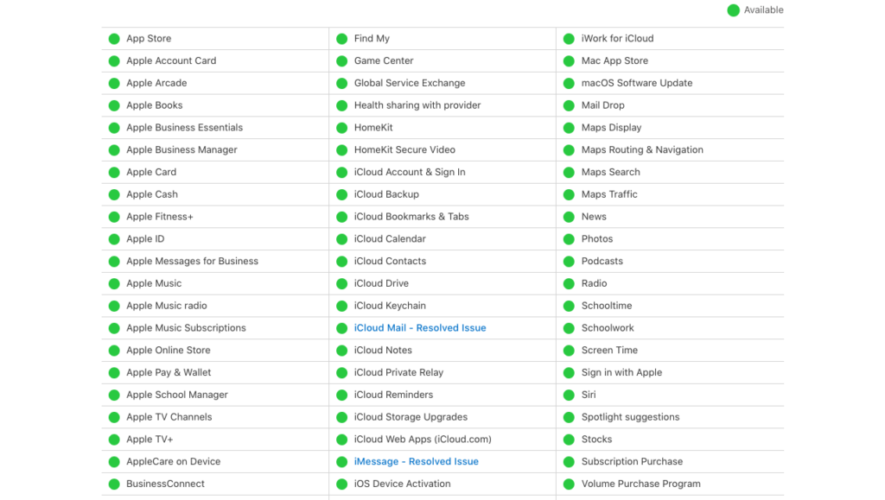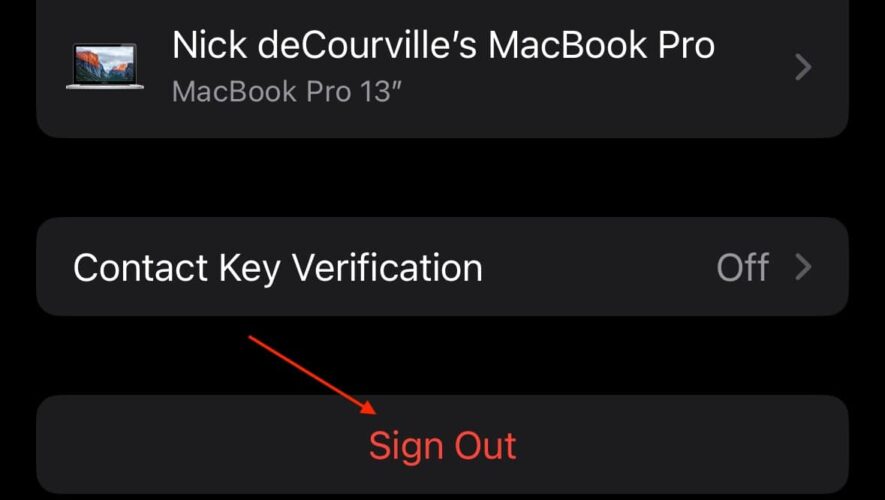ZDNET/AppleBelkin has expanded its line of MagSafe-compatible iPhone mounts, which are optimized for the iPhone’s new Continuity Camera feature. The mounts are now available for Mac desktops and displays for $40.
With the Continuity Camera feature in the latest version of macOS Ventura, you can attach your iPhone to your computer and use it as a webcam. When Apple announced the Continuity Camera feature at its WWDC event back in June, it also announced that Belkin would make the companion accessory. In October, Belkin debuted the MagSafe mounts for MacBook laptops.
The MagSafe mount magnetically attaches to the top of your Mac or your display with no other add-ons required. It gives users an easy way to FaceTime, capture content or use videoconferencing software.
The attachment is compatible with most external displays and monitors, as well as a quarter-inch tripod screw. It also works with MagSafe-compatible cases. You can rotate your iPhone to portrait or landscape mode and adjust viewing angles from vertical to 25 degrees downward with the tilting hinge.
ZDNET’s Editor in Chief, Jason Hiner, had the opportunity to try out Belkin’s mount over the summer as part of his beta testing of MacOS Ventura and iOS 16.
Latest news
https://www.zdnet.com/article/attach-your-iphone-to-your-mac-desktop-with-the-new-belkin-camera-mount/